WebP to PNG Converter – Free Online Tool
Easily convert WebP to PNG online with our free WebP to PNG Converter. Upload your WebP file, and within seconds, you’ll have a high-quality PNG image ready to download. No software, no signup—just a simple and fast online conversion.
WebP to PNG Converter
Instantly convert WebP images to high-quality PNGs, right in your browser.
Your Files
Notice
This is a sample message.
Why Convert WebP to PNG?
WebP is a modern format often used for web images, but it’s not supported everywhere. Converting WebP files to PNG helps when you need:
✅ Transparent backgrounds for logos, icons, and graphics.
✅ Better compatibility across editing tools, apps, and devices.
✅ Lossless image quality with no compression artifacts.
Our tool makes it easy to change WebP to PNG in just a few clicks.
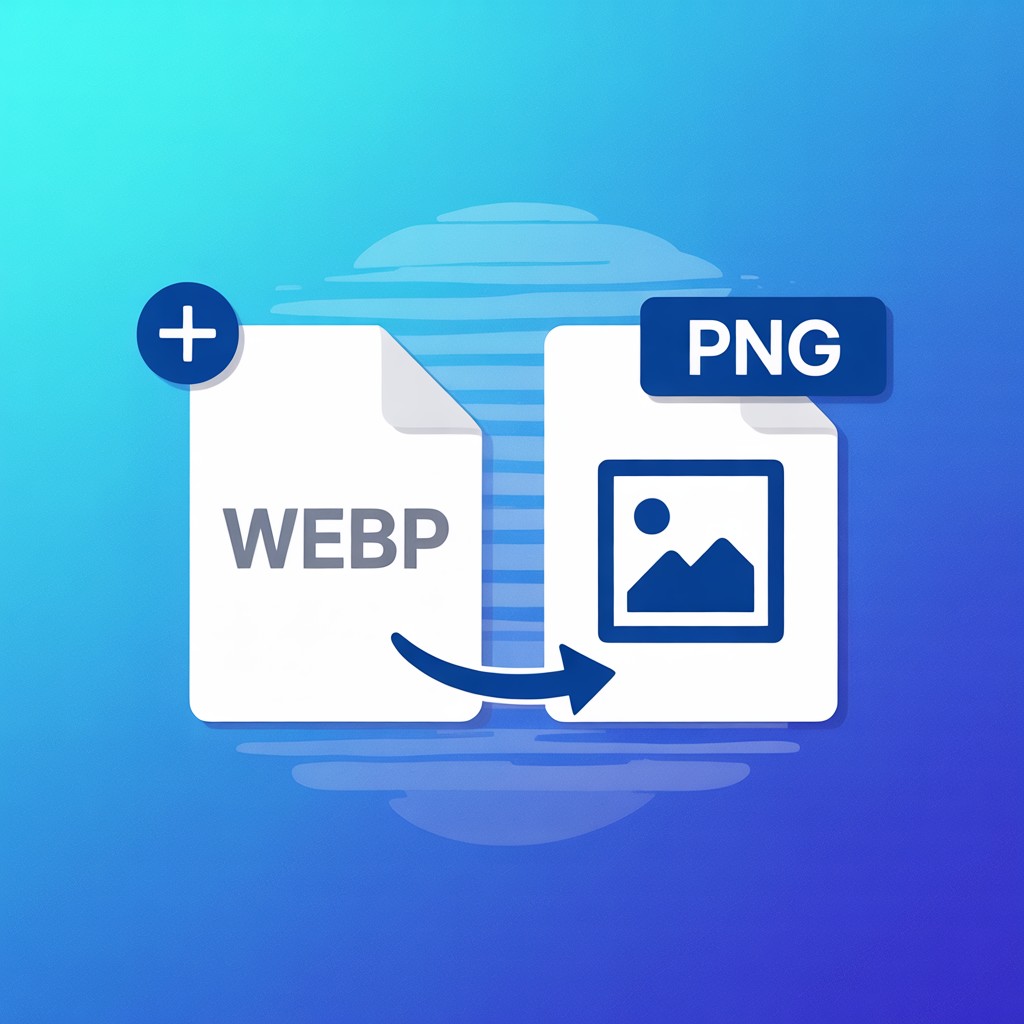
Features of the WebP to PNG Converter
Our WebP to PNG Converter is built to give you the easiest way to convert and change WebP images into PNG format online for free. Whether you’re a designer, developer, or casual user, this tool ensures high-quality results every time.
100% Free Online Tool
No fees, no hidden costs.
Transparent PNG Support
Keep or create transparency in your images.
Title Tag Preview Tool
Real-time title tag preview for mobile and desktop
See what your users will actually see
High-Quality Output
Get crisp PNG images without losing detail.
Cross-Platform
Works on desktop, mobile, and tablets.
Batch Conversion
Convert multiple WebP files at once.
How to Convert WebP to PNG Online
✅ Upload your WebP image.
✅ Click to convert it to PNG.
✅ Download your new PNG file instantly.
It’s free, secure, and works on any device.
WebP vs PNG: What’s the Difference?
WebP is a modern format created by Google, offering smaller file sizes with good quality. PNG, on the other hand, is more universal and supports transparent backgrounds. If you need wide compatibility for websites, editing tools, or sharing, converting from WebP to PNG ensures your images work everywhere. Our online converter makes the process quick and free.
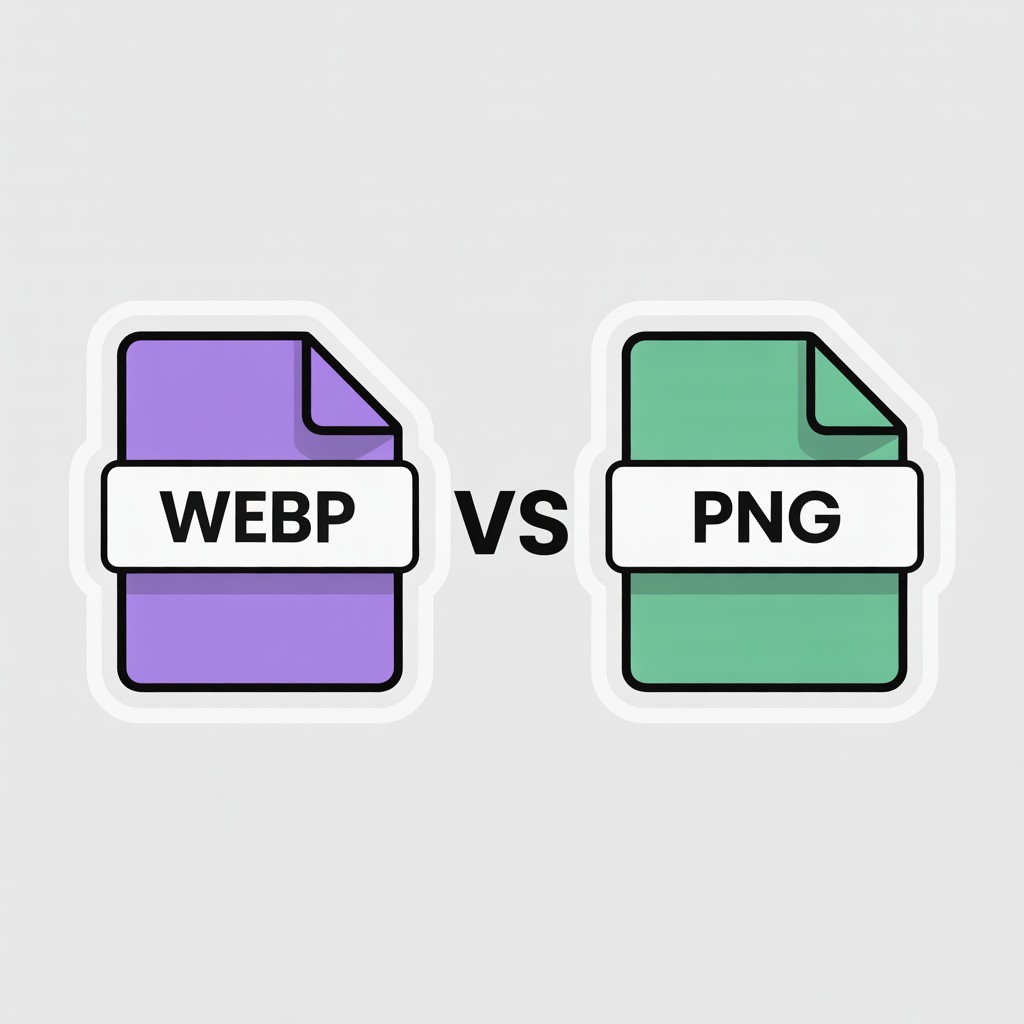
Why Use a WebP to PNG Converter?
WebP images are great for reducing file size without losing quality. However, not all platforms and software support WebP yet. That’s why a WebP to PNG converter is helpful—you can change WebP files into PNG format online for free, making them easy to use anywhere. PNG is widely accepted across all devices, apps, and editing tools.
FAQs – WebP to PNG Converter
You can easily convert WebP to PNG by uploading your file into our free online WebP to PNG converter. In seconds, your image will be ready to download as a PNG.
To change a WebP file to PNG, simply use an online tool like ours. Just upload the WebP file, click convert, and download the new PNG image instantly.
Right-clicking in browsers usually saves images as WebP. To save as PNG, upload the WebP into our converter and download it as PNG. This ensures compatibility across devices.
Yes, our converter keeps the transparency of your WebP files. When you convert WebP to PNG online, your image will retain transparent backgrounds.
You don’t need extra software. Just open our online WebP to PNG converter, upload your file, and download it as PNG on both Mac and Windows devices.
Photoshop doesn’t always support WebP by default. Instead, use our online tool to change WebP to PNG quickly, then edit the PNG in Photoshop.
Yes, you can upload multiple WebP files and convert them to PNG at the same time. This saves time if you’re working with many images.
Chrome often saves images as WebP. To download as PNG, copy the WebP image, upload it to our converter, and download it as a PNG file.
Yes, besides converting WebP to PNG, you can also convert PNG to WebP using similar online tools. This is useful when you want smaller file sizes for websites.
Google often uses WebP for speed. To convert, just upload the saved WebP image into our WebP to PNG converter and download the file as PNG—free and easy.
Start Converting WebP to PNG Today
Whether you need to convert WebP to PNG for better editing, transparency, or compatibility, our free online tool is the fastest way to change WebP images into PNG format.
👉 Upload your WebP now and get your PNG image instantly!