WebP to JPG Converter – Free Best Online Tool
Easily convert WebP images to JPG online with our free WebP to JPG Converter. Upload your WebP file, and in seconds your high-quality JPG image will be ready to download. No software, no signup—just fast, simple, and reliable conversion.
WebP to JPG Converter
Instantly convert WebP images to high-quality JPGs, right in your browser.
Your Files
Notice
This is a sample message.
Why Convert WebP to JPG?
WebP is a modern format with good compression, but JPG is more universally supported. Converting WebP to JPG is useful when you need:
✅ Compatibility across websites, devices, and editing tools.
✅ Smaller file size (especially for photos and images with many colors).
✅ Widely accepted format for social media, blogs, and online platforms.
Our tool makes converting WebP to JPG easy in just a few clicks.

Features of the WebP to JPG Converter
Built to give you the best and easiest experience, whether you’re a designer, developer, or casual user.Simply drag and drop your files into the box, or use the “Browse Files” option to upload from your device. Within seconds, your new JPGs will be ready for download.
100% Free Online Tool
No fees, no hidden costs.
High-Quality JPG Output
The result image retains good color, clarity, and detail.
Cross-Platform
Works smoothly on desktop, mobile, and tablets.
Batch Conversion
Convert multiple WebP files at once to save you time.
Instant Downloads
Your converted JPGs are ready to download within seconds.
Data Security
Your files are safe. We never store, share, or sell your images. Everything is processed securely.
How to Convert WebP to JPG Online
Using our converter is as simple as it gets. Here’s a step-by-step guide:
✅ Upload Your Files – Drag and drop your WebP images into the upload box or select them manually from your device.
✅ Choose Conversion – Click on the Convert to JPG button.
✅ Processing – Wait a few seconds while the tool converts your files.
✅Download JPGs – Save the new JPG images to your device. You can download them individually or as a compressed ZIP file.
That’s it! No complicated steps, no waiting in long queues—just fast, reliable conversions.
WebP vs JPG: What’s the Difference?
It’s important to understand the difference between these two popular formats:
✅ WebP:
Created by Google.
Offers excellent compression with smaller file sizes.
Supports both lossy and lossless compression.
Supports transparency and animations.
Limited compatibility with older devices and apps.
✅ JPG:
One of the oldest and most common image formats.
Perfect for digital photography.
Supported by every browser, app, and operating system.
Doesn’t support transparency.
Uses lossy compression but balances quality and file size.
In summary: WebP is modern but not fully supported everywhere. JPG is universal and reliable.
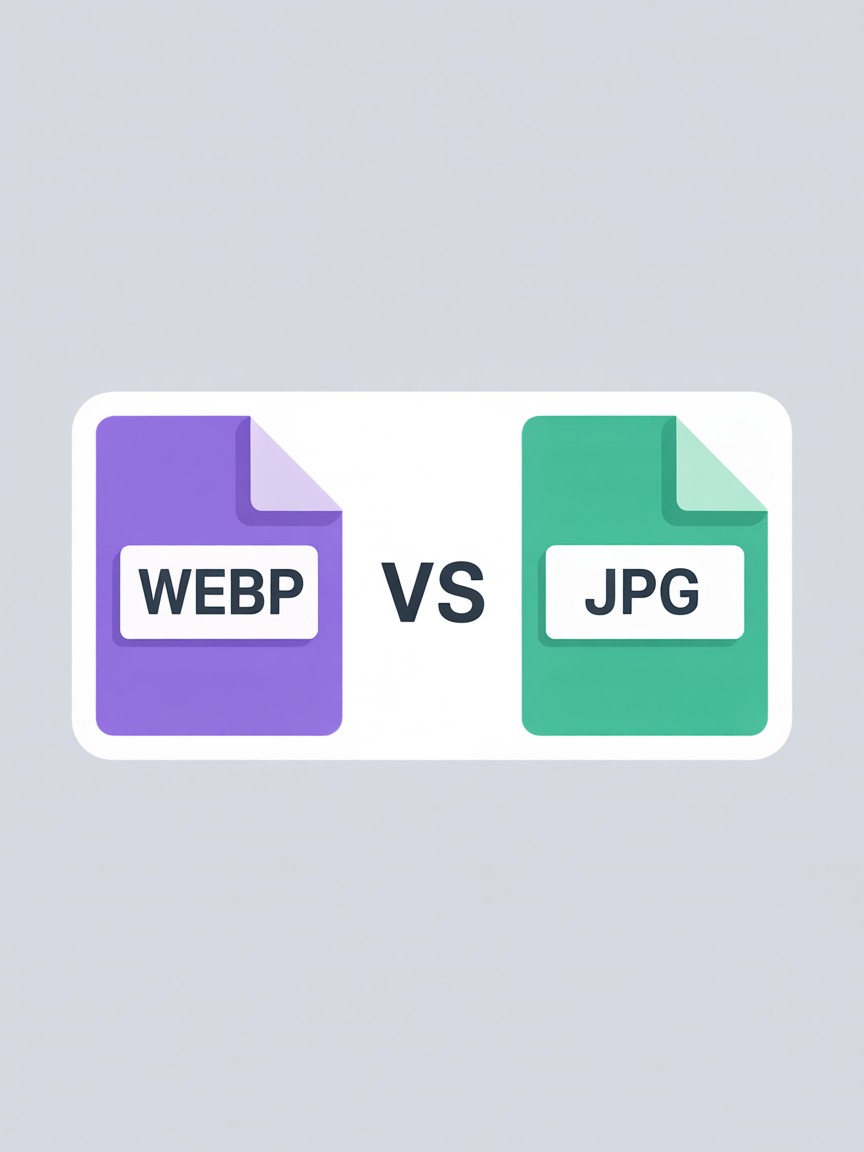
Benefits of Converting WebP to JPG
Wondering why so many people use a WebP to JPG Converter? Here’s why JPG is still the go-to format:
✅ Universal Compatibility: JPG files open on all browsers, operating systems, and devices.
✅ Social Media Ready: All major platforms accept JPG uploads without issues.
✅ Easy to Edit: JPG is supported by every popular editing program.
✅File Size & Quality Balance: Great for everyday use—clear images with manageable sizes.
✅ Better Printing Support: JPG works perfectly for photos and documents that need printing.
FAQs – WebP to JPG Converter
You can easily convert WebP to JPG online by using a free WebP to JPG Converter. Simply upload your .webp file, click on convert, and download the new JPG image instantly.
On Windows, you can right-click and open the WebP file in Paint, then save it as JPG. On Mac, open the WebP in Preview, choose “Export,” and select JPG as the format. For bulk conversions, use an online WebP to JPG Converter.
To download an image directly as JPG instead of WebP, right-click the image, take a screenshot, or use browser extensions that allow downloading in JPG format. Alternatively, save the WebP first and then convert it using a converter tool.
Batch conversion can be done using online tools that support multiple uploads. Simply upload all your .webp images to a WebP to JPG Converter, and download them as JPG files together in a ZIP file.
Photoshop doesn’t natively support WebP in older versions. You can either install a WebP plugin or first convert the WebP to JPG using an online tool and then edit it in Photoshop.
On Mac, open the WebP file in Preview, click “File” > “Export,” then choose JPG as the output format. If you have many files, use an online converter for faster bulk processing.
Yes. While JPG is a compressed format, many WebP to JPG converters are optimized to maintain the best possible image clarity and color accuracy. For highest quality, choose maximum JPG quality settings during conversion.
Open the WebP file in FastStone Image Viewer, go to “File” > “Save As,” and select JPG as the file format. This method works well if you prefer offline conversion.
No. Simply renaming the file extension from .webp to .jpg won’t actually convert the file. You need to use a proper WebP to JPG Converter or editing software to change the format correctly.
On Android, you can use apps or online tools to convert WebP to JPG in bulk. On iPhone, open WebP in Photos, take a screenshot, or use an online converter to save them as JPGs.
Start Using the WebP to JPG Converter Now
If you need images that work everywhere—on websites, in emails, in documents, or on social media—our WebP to JPG Converter is the perfect solution. It’s fast, free, and safe to use.
👉 Upload your WebP files today and get high-quality JPG images instantly!