Free Meta Title and Description Checker Tool
Optimize your webpage visibility in Google search results using our Free Meta Title and Description Checker Tool. Whether you’re crafting content for SEO or auditing your website’s metadata, this tool helps you preview, analyze, and adjust your title tags and meta descriptions in real time.
Meta Title & Description Checker
Optimize your snippets for Google's SERP in real-time.
Your Content
Optimization Suggestions
Export
Google SERP Preview
Your Meta Title Will Appear Here
Your meta description will appear here. This is a simulation of how it looks on Google search results.
Analysis
How It Works
✅ Enter your meta title and meta description into the input boxes.
✅ Watch a real-time SERP snippet preview update as you type.
✅See color-coded character counts and pixel width.
✅ Receive alerts if your title or description exceeds recommended limits.
✅ Adjust content accordingly to ensure optimal display in search results.
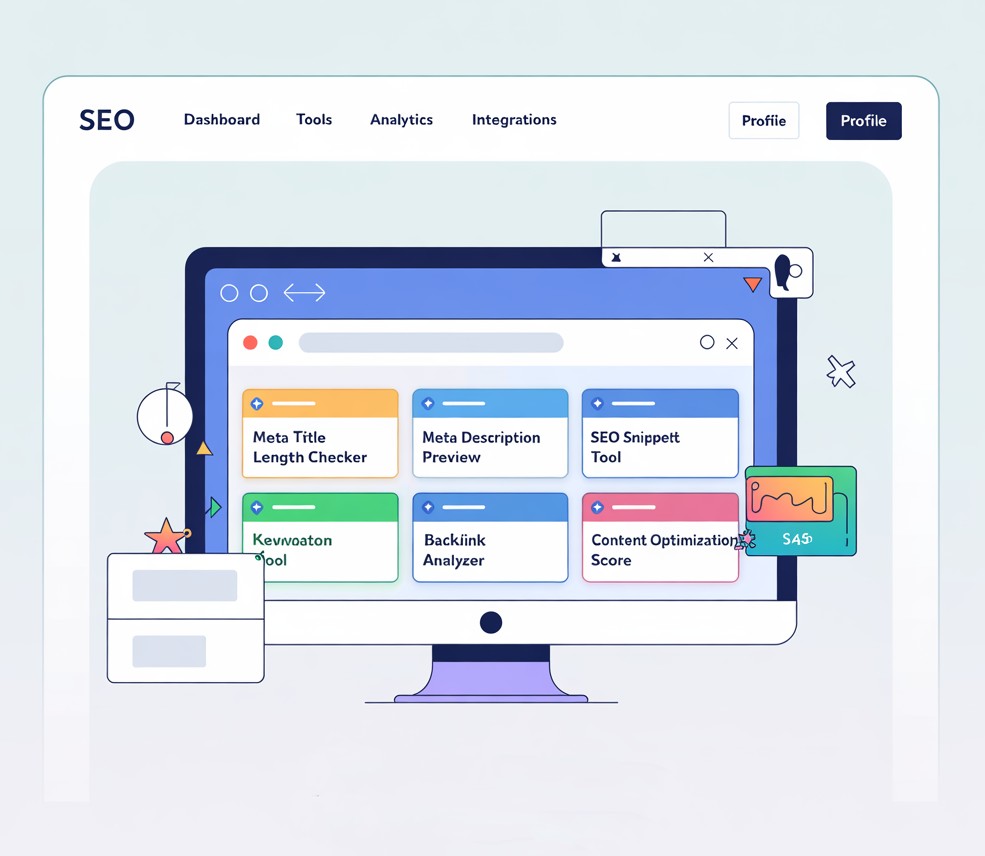
Features of the Title and Meta Description Checker
To get an accurate pricing estimate for your Local SEO campaign, fill in the details below. This helps tailor the cost based on your business type, service area, and SEO needs.
Meta Title Checker
Count characters and pixels in your title tag
Preview your title as it appears on Google
Instantly see if your SEO title length is optimal
Meta Description Checker
Test meta descriptions for character and pixel length
Highlight keyword usage within your description
Understand the meta description character limit for Google
Title Tag Preview Tool
Real-time title tag preview for mobile and desktop
See what your users will actually see
Meta Tag Analyzer
Check meta tags like title, description, and keywords from any URL
Quickly analyze page-level metadata to improve search rankings
Meta Length Checker
Detect both title and description lengths
Warns you when metadata is too short or too long
SEO Metadata Best Practice Suggestions
Recommendations for title and description improvements
Highlight SEO issues such as missing keywords, truncation, or overuse
Why Use Our Meta Checker?
Search engines like Google display only a limited number of characters or pixels in search result snippets. Our tool is designed to help you:
✅ Check meta title length and pixel width
✅Analyze meta description character limit
✅Visualize how your title and description will appear in search engine results
✅Ensure your metadata meets SEO best practices
Best Practice Title Tag & Meta Description Lengths in 2025
In 2025, understanding optimal lengths for metadata is more critical than ever. Google typically displays up to 600 pixels of title tags on desktop, which translates to approximately 50–60 characters. On mobile, title display is even more limited. For meta descriptions, the standard limit is around 920 pixels on desktop (about 158 characters) and 680 pixels on mobile (roughly 120 characters). While Google may sometimes display longer snippets, sticking within these limits ensures your content won’t be truncated. Aim for meta descriptions between 120–158 characters, using relevant keywords to boost visibility and appeal. Crafting clear, compelling titles and descriptions is still a major SEO factor, helping both search engines and users understand your page. Use separators wisely (prefer hyphens), avoid overbranding, and focus on creativity to stand out—especially in competitive SERPs.
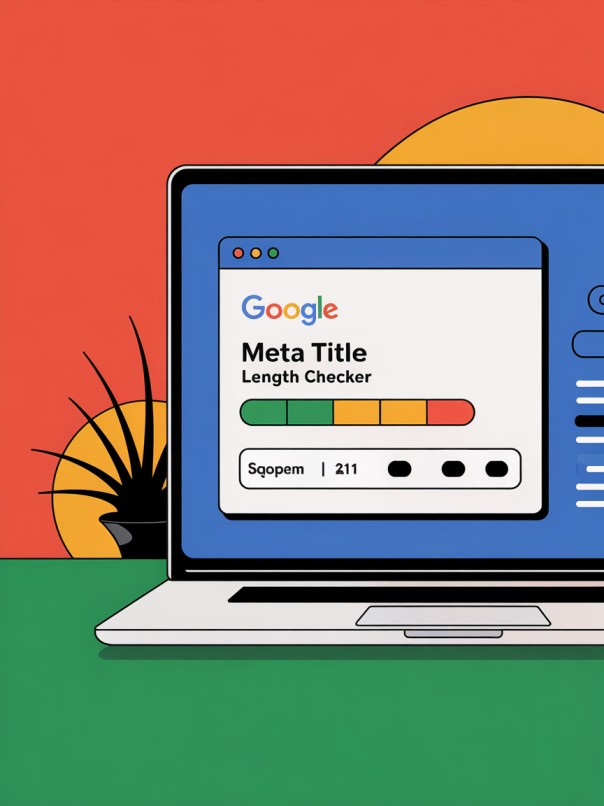
Supported SEO Checks
✅Meta title character limit (usually up to 60 characters or ~580 pixels)
✅Meta description character limit (up to 155–160 characters or ~920 pixels)
✅Keyword placement within the title and description
✅Title and description formatting (such as use of separators, calls to action, etc.)
Frequently Asked Questions
A meta title, also known as a title tag, is the clickable headline that appears in Google search results. It should be concise, keyword-rich, and relevant to the page content.
A meta description is the short summary below the title in SERPs. While not a direct ranking factor, a well-written description can improve your click-through rate (CTR).
The ideal length for a meta title is around 50–60 characters or up to 580 pixels. Titles that are too long may be truncated in search results.
Meta descriptions should be about 150–160 characters or up to 920 pixels. Keeping within this range ensures your full message is displayed.
Google truncates titles and descriptions that exceed pixel limits. This often happens due to long words, special characters, or lack of optimization.
While meta descriptions are not a direct ranking signal, they greatly influence CTR, which can indirectly impact your rankings over time.
Yes! Our tool lets you input any URL to fetch and preview its existing meta title and meta description.
Our tool closely follows Google’s current guidelines and uses pixel width rather than just character count for the most accurate preview possible.
Yes — you can switch between mobile and desktop views to see how your metadata appears on different devices.
Yes. This tool is completely free to use, with no login required and no hidden costs.
Optimize Your Search Appearance Today
Use our Free Meta Title and Description Checker to make your pages stand out in the SERPs. Accurate metadata increases CTR, improves rankings, and strengthens your SEO efforts.
No login. No cost. Just clean, fast, reliable metadata checking.